How Xero AI Automates Bank Reconciliation & Data Entry — Save 10 Hours Weekly with No Code
Let me guess—you’re buried in receipts and bank feeds every week. Xero AI automates bank reconciliation and data entry so you get back 10 hours, no code.
Sound familiar? You open your laptop, coffee in hand, and your banking screen stares back with a wall of transactions to match. A stack of invoices to enter. And that sinking feeling that you’ll spend your morning cleaning up numbers instead of growing your business. Let’s fix that.
The Problem: Manual Bookkeeping Eats Your Week
If you’re like most business owners, the finance admin never ends. Bank reconciliation, data entry, chasing receipts—none of it directly earns revenue. Yet it’s unavoidable. And it adds up.
- Bank feeds pull in hundreds of lines, but you still have to match them.
- Vendors invoice you five different ways—PDFs, emails, photos, portals.
- One typo in a reference field, and now the books don’t balance.
- Month-end turns into a scramble instead of a smooth close.
Here’s the kicker: In my work with founders, I regularly see 8–12 hours a week lost to manual bookkeeping tasks. That’s a full workday gone.
And the stats back this up. According to McKinsey, 60% of occupations have at least 30% of activities that could be automated. What does that mean for you? If admin takes 10 hours a week, 3–6 of those hours are ripe for automation.
There’s also the cost of mistakes. Quality research shows that fixing errors late in the process can cost 10x more than catching them early. In plain English: a small entry error today can become a big, expensive headache next month.
If any of this sounds like your Tuesday morning, you’re not alone.
The Solution: How Xero AI Automates Bank Reconciliation and Data Entry
Think of Xero AI like a smart assistant who knows your business patterns. It watches how you code transactions, learns from your actions, and then does the grunt work for you. No scripts. No custom code. Just good machine learning built into the tools you already use.
Quick primer: Bank reconciliation is the process of matching what your bank says happened with what your accounting system says happened. Data entry is the step of bringing invoices, bills, and receipts into the system with the right details. Simple idea, time-consuming in practice.
Here’s what actually happens inside Xero:
- Bank feeds flow in automatically. Xero pulls transactions from your bank daily. No downloads or CSV uploads.
- Xero AI proposes matches. It looks at descriptions, amounts, dates, and your past behavior. Then it suggests where each transaction should go—who it relates to, and which account to code it to.
- Invoice and bill data is captured via OCR. OCR means “optical character recognition”—basically, Xero reads your PDFs or photos and pulls out invoice numbers, dates, amounts, and supplier names. Plain English: it types in the data so you don’t have to.
- Bank rules handle repeat patterns. If a monthly charge from “Zoom” hits, a rule can automatically code it to “Software Subscriptions.” You review and click OK. After a week or two, this becomes one tap.
- The system keeps learning. Accept or tweak a suggestion, and Xero AI uses that feedback to improve future matches. Over time, it mirrors how your brain categorizes spend.
- You stay in control. Every action has an audit trail. You approve. The AI assists.
The best part? You don’t need to be technical to use this. If you can approve suggestions and set a few simple rules, you’re good. Xero’s own guide to bank reconciliation is a helpful primer: bank reconciliation explained.
What do you notice in the first week?
- Fewer clicks. Common vendors and subscriptions start auto-coding.
- Cleaner books daily. Daily reconciliations mean fewer end-of-month surprises.
- Invoices enter themselves. Snap a photo or forward an email, and the data lands in Xero with the right fields filled.
“Here’s what I’ve seen work: start with your top five vendors and your top five income sources. Build rules, accept AI matches, and watch your click count plummet.”
ROI and Business Impact
Let’s talk numbers — the kind your CFO will love.
If Xero AI saves you even 10 hours a week, that’s like getting back two full workdays every two weeks. For a founder or finance lead, that could mean more sales calls, faster hiring decisions, or finally tackling that pricing update.
And it’s not just time. Accuracy improves. Cash flow visibility improves. Decisions get better because the data is up to date. According to McKinsey, companies that automate knowledge work can unlock meaningful productivity gains; research shows the lift compounds as adoption grows.
| Metric | Before | After |
|---|---|---|
| Weekly hours on reconciliation | 8–12 hrs | 2–3 hrs |
| Manual data entry volume | 100% | 20–30% |
| Month-end close time | 10–12 days | 5–7 days |
| Error-related rework | High | Low |
What This Means for Your Bottom Line
- Time You’ll Get Back: 8–12 hours every week — that’s 400–600 hours a year
- Money You’ll Save: $600–$1,200 per month in admin costs (conservative estimate at $50–$100/hour)
- When You’ll See Results: Within 7–14 days of turning on bank rules and AI suggestions
- Effort Required: 1–2 hours to set up, then 10–15 minutes a day to review
“Take Sarah from a fast-growing eCommerce brand. She was skeptical. Two weeks in, she cut reconciliation from daily chaos to a 10-minute coffee routine.”
But here’s where it gets interesting: once your data is cleaner, you unlock real-time reporting. Cash flow forecasting, gross margin trends, and aging payables become instantly useful. Better inputs, better decisions.
Your Monday Morning Action Plan
Here’s exactly how to get started, no tech degree required.
- Connect your bank feeds (15 minutes). In Xero, link your bank and credit card accounts. This pulls transactions in automatically. No more CSVs.
- Turn on invoice capture (10 minutes). Use Xero’s email-in feature or app to snap receipts. OCR will extract the data. You just approve.
- Create 5–10 bank rules (30 minutes). Start with your most common vendors: software, rent, utilities, ad platforms, and payroll. Use straightforward naming so future-you smiles.
- Review AI suggestions daily (10 minutes). For the first week, spend a few minutes accepting or correcting suggestions. This trains Xero AI faster.
- Set a weekly cadence (15 minutes). Schedule a Friday check-in to clear any exceptions, check unreconciled items, and keep month-end tidy.
I know what you’re thinking: “We’ve tried automation before. It broke.” Fair. The difference here is that Xero AI stays within your guardrails. You set rules. You approve transactions. There’s always an audit trail.
Start Small Option: Pick one account (like your Amex) and two vendors. Build rules just for them. Run it for a week. If it doesn’t save time, stop. But I’d bet your next step will be rolling it out everywhere.
If you want a plain-English guide on reconciliation, Xero’s help center is solid: how to reconcile bank accounts. It covers the basics without the jargon.
What’s Actually Happening Under the Hood (No Jargon)
A few terms you’ll hear and what they really mean:
- Machine learning: The system learns from your past approvals to make better guesses next time.
- OCR: Software reads text from images or PDFs. It’s like a super-fast typist that doesn’t get bored.
- Bank rules: If/then rules that auto-code repeat transactions. “If merchant contains ‘Shopify’, code to online sales fees.”
- Audit trail: A log of who did what and when. It keeps everything clean for your accountant and your future self.
Ever wonder why manual reconciliation drags on? Because humans are great at judgment but slow at repetition. AI flips that. It does the repetitive work at speed, and you apply judgment where it counts.
I’ve noticed that companies who commit to daily micro-reconciliations avoid the month-end spike. Ten minutes a day beats four hours on the last day of the month—every time.
“Look, I get it. Another solution promising the moon. The difference here is simple: you’ll feel the time savings by Friday. That’s the test that matters.”
Common Concerns (And Straight Answers)
- Will Xero AI make mistakes? Occasionally, yes. That’s why you review early on. Each correction improves future accuracy.
- Is it safe? Xero uses bank-level security and keeps an audit trail. You control approvals.
- Do I need custom code? No. It’s baked in. That’s the beauty. Turn it on, set rules, and go.
- Will my accountant be on board? Most love it. Cleaner data means better advice and less time fixing errors.
According to McKinsey, the payoff grows as more workflows are automated and standardized. Finance is a prime candidate because of repeatable tasks and high data volumes. If you’ve ever wondered why this keeps happening—why finance eats your week—it’s because the work is consistent and rules-based. Perfect for AI.
Alright, let’s wrap this up…
- Xero AI automates bank reconciliation and data entry, turning hours of admin into minutes of review.
- Expect to save 8–12 hours a week and improve accuracy, cash flow visibility, and month-end speed.
- No code needed — just connect your bank, enable invoice capture, and build simple rules.
Your Next Step: Open Xero, connect your main bank account, and create three bank rules for your most common vendors. Do a 10-minute review daily this week. If you don’t save time by Friday, hold me to it.
If you want a deeper dive into reconciliation best practices, Xero’s feature page is a great starting point: Xero features overview. It’ll give you the lay of the land in minutes.
You’ve got a business to grow. Let the robots do the boring parts.
PS — One more thing before you go: Set a recurring calendar reminder for “5-minute reconcile” right after your daily stand-up. That tiny habit keeps your books real-time and your stress low.