Boost Your Business: How WordPress Telex Automates Website Features & Saves You $1,200 Monthly
Let me guess—website tasks eat your week. WordPress Telex automates the busywork, trims tool costs, and can save around $1,200 a month. Sound familiar?
Every day starts the same. A flood of emails. Pings from your team. Leads slipping through the cracks. You want your site to “just work.” You don’t want to babysit it. That’s why I’m excited about WordPress Telex. It turns routine website tasks into set‑and‑forget workflows. No coding. No drama.
The Problem: You’re Paying For Busywork (In Time and Tools)
If you’re like most owners, your site should be a growth engine. Instead, it acts like a needy intern that never sleeps. Sound familiar?
- Leads come in. Follow-up gets delayed. Some never hear back.
- You copy-paste data between forms, email, and your CRM. Again and again.
- Your team lives in Slack or email, but your site keeps secrets.
- Reminders fall through the cracks. Payments fail. No one notices for days.
- Too many plugins, too many tabs, too much switching between tools.
Here’s the kicker. According to Harvard Business Review, companies that respond to leads within an hour are 7x more likely to qualify them. In plain English: slow responses cost you deals. That’s money left on the table.
And McKinsey’s research suggests knowledge workers spend about 20% of their time searching for information. That’s roughly one day every week. Imagine getting that day back.
Meanwhile, app sprawl is real. Okta’s Businesses at Work shows software stacks keep growing. More tools can mean more cost and more time lost jumping between them. What this means for you? You’re paying in subscriptions and in hours. Both add up fast.
If any of this sounds like your Tuesday morning, you’re not alone.
The Solution: WordPress Telex Automates the Busywork
Think of WordPress Telex like a smart assistant that sits inside your site. It listens for important events—new leads, purchases, form submissions, failed payments, content updates—and then takes action for you. It sends messages to your team, updates your tools, and keeps things moving.
In simple terms: triggers and actions. A “trigger” is something that happens on your site. An “action” is what Telex does next. No code. Just pick from menus and connect the dots.
Here’s what actually happens:
- You choose a trigger. Example: “New form submission.”
- You pick actions. Send a Slack DM to sales, email the lead, and push the data to your CRM.
- You add logic if you want it. If the budget is over $5,000, tag “high-priority” and alert a manager.
- Telex runs it every time. No reminders, no manual steps, no “oops, I forgot.”
It connects your WordPress site with the channels your team uses—Slack, email, WhatsApp, webhooks, Zapier/Make, and popular CRMs. Don’t worry about the jargon: a “webhook” is just a way apps send each other information instantly. It’s like handing off a baton in a relay race.
The best part? You don’t need to be technical to use this. If you can choose from a list and check a box, you’re golden.
Quick wins you’ll see in the first week:
- Every qualified lead gets an instant, personal-looking reply—no lag, no excuses.
- Your team gets Slack pings with the details they need, right when they need them.
- Missed payments trigger friendly reminders and task creation for finance.
- New blog posts auto-share to your channels. No more manual copy-paste.
- Data lands in your CRM cleanly, so reports finally make sense.
“Here’s what I’ve seen work: automate the first 60% of your routine steps. Your team then spends time on the 40% that actually needs a human.”
What This Means for Your Bottom Line
- Time You’ll Get Back: 8–12 hours per week (that’s a full workday, minimum)
- Money You’ll Save: ≈ $1,200/month from fewer tools + fewer manual hours
- When You’ll See Results: Week 1 for alerts and follow-ups; 30 days for full ROI clarity
- Effort Required: Light setup (2–4 hours), then it runs itself
ROI and Business Impact
Let’s talk numbers – the kind your CFO will love.
Conservative scenario, small team of 5:
- Hours saved: 10 hours/week across the team via automated follow-ups, escalations, and data entry. At a blended $50/hour, that’s $500/week or about $2,000/month.
- Tool consolidation: Replace 2–3 niche plugins or services ($50–$200 each). Call it $200–$400/month.
- Faster lead response: Even a modest +1 extra deal/month often covers the software cost alone.
Want a simpler, conservative claim? Bundle it down to ≈ $1,200/month in value by counting only partial hour savings and a couple subscriptions. That’s like getting back two full workdays each month without hiring.
Here’s a snapshot of before and after:
| Metric | Before | After |
|---|---|---|
| Lead response time | 4–8 hours | Under 5 minutes |
| Manual data entry | 6–10 hrs/week | 1–2 hrs/week |
| Monthly tool spend | $300–$600 | $100–$250 |
| Leads slipping through cracks | 3–5/month | 0–1/month |
| Team context switching | Constant app hopping | Work happens in Slack/CRM |
Last month, a client told me their site felt like a vending machine that ate dollars. We set up WordPress Telex to DM the right rep in Slack with every high-intent lead. Close rate bumped. Response times dropped. And the team finally stopped living in their inbox.
“Take Sarah from home services. She was skeptical too, but one week in, her crew was responding in minutes, not hours. She called it ‘a quiet game-changer.’”
I’ve noticed that companies who automate follow-ups first see the fastest gains. Why? Because speed builds trust. And trust closes deals.
Your Monday Morning Action Plan
I know what you’re thinking: “We’re busy. We can’t take on a big setup.” Good news—you don’t have to.
- Define the one workflow that hurts most (10 minutes). Is it slow lead response? Payment follow-up? Pick one.
- Install and connect channels (30–45 minutes). Add WordPress Telex, connect Slack/email/CRM. Use built-in guides.
- Build the trigger (15 minutes). Choose “Form submitted,” “New order,” or “Failed payment.”
- Add actions (20 minutes). DM the right person, send an email to the lead, push to CRM, create a task.
- Test it live (15 minutes). Submit a test lead. Confirm alerts land where they should. Tweak the message.
- Measure and iterate (weekly, 10 minutes). Track response time and conversion. Add one automation per week.
Start small if you’re cautious:
- Phase 1: Slack + email alerts for high-intent leads only.
- Phase 2: CRM updates through webhooks or Zapier/Make.
- Phase 3: Payment failure follow-ups and auto-task creation.
- Phase 4: Content notifications and team digests.
Yes, there’s a learning curve. Here’s how to flatten it: tackle one workflow at a time, reuse templates, and keep messages short. In my experience, your team adopts it faster when alerts are precise and actionable.
But here’s where it gets interesting. Once you automate the first few, the rest feel obvious. You’ll start to say, “Why didn’t we do this earlier?”
If you’re curious about the broader impact of automation, research shows well-designed automation reduces errors, speeds cycle times, and frees people for higher-value work. In plain terms: fewer fire drills, more focus.
How the $1,200/month saving shakes out
- Time: 6 hours/week saved across your team at $50/hour = ~$1,200/month.
- Tools: Replace two specialty add-ons (~$150/month). Cushion for variability.
- Lift: Faster lead response often adds at least one extra sale per quarter. We didn’t even count that here.
Keep in mind, that’s conservative. Many teams recover far more time, especially those drowning in email and manual data entry.
Ever wonder why this keeps happening—why the same tasks steal your time every week? Because nothing is enforcing the process. WordPress Telex becomes that enforcer. Quiet. Consistent. Relentless.
Alright, let’s wrap this up…
- Speed matters: Faster follow-up converts more leads and stops revenue leaks.
- Automation compounds: Start with one workflow; the savings stack up month after month.
- Simple setup: You don’t need to be technical to get real results in week one.
Your Next Step: Pick the one workflow you’ll automate first. My vote? Lead response. Install WordPress Telex, connect Slack and email, and set a 5‑minute alert rule. Then watch how your team’s week changes.
Look, I get it. Another solution promising the moon can feel tired. But this one pays rent. And it does it by turning the website you already own into the assistant you wish you had.
PS: One more thing before you go—add a daily 9 a.m. digest for “new leads in the last 24 hours.” It’s a tiny automation that keeps everyone aligned without a meeting.